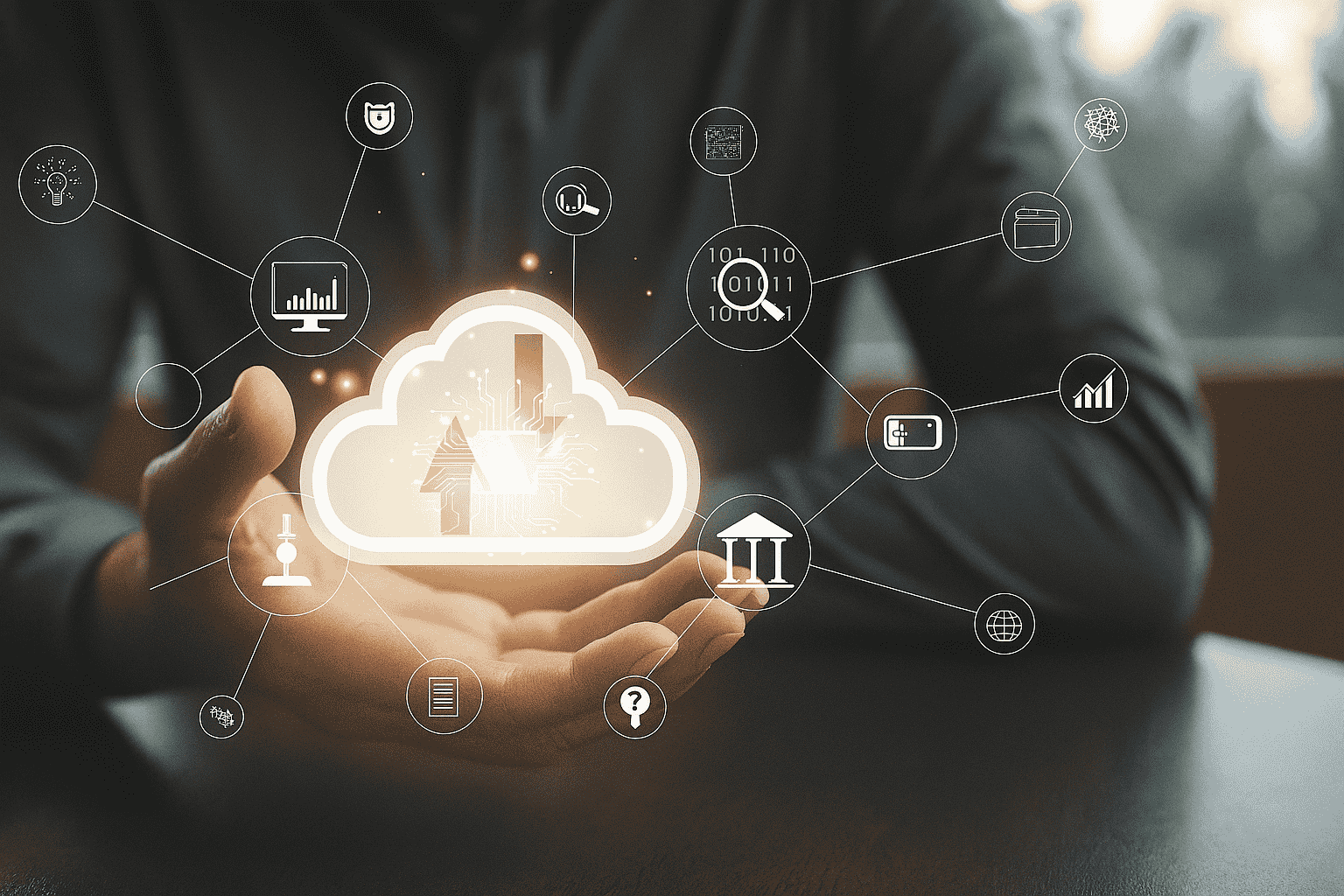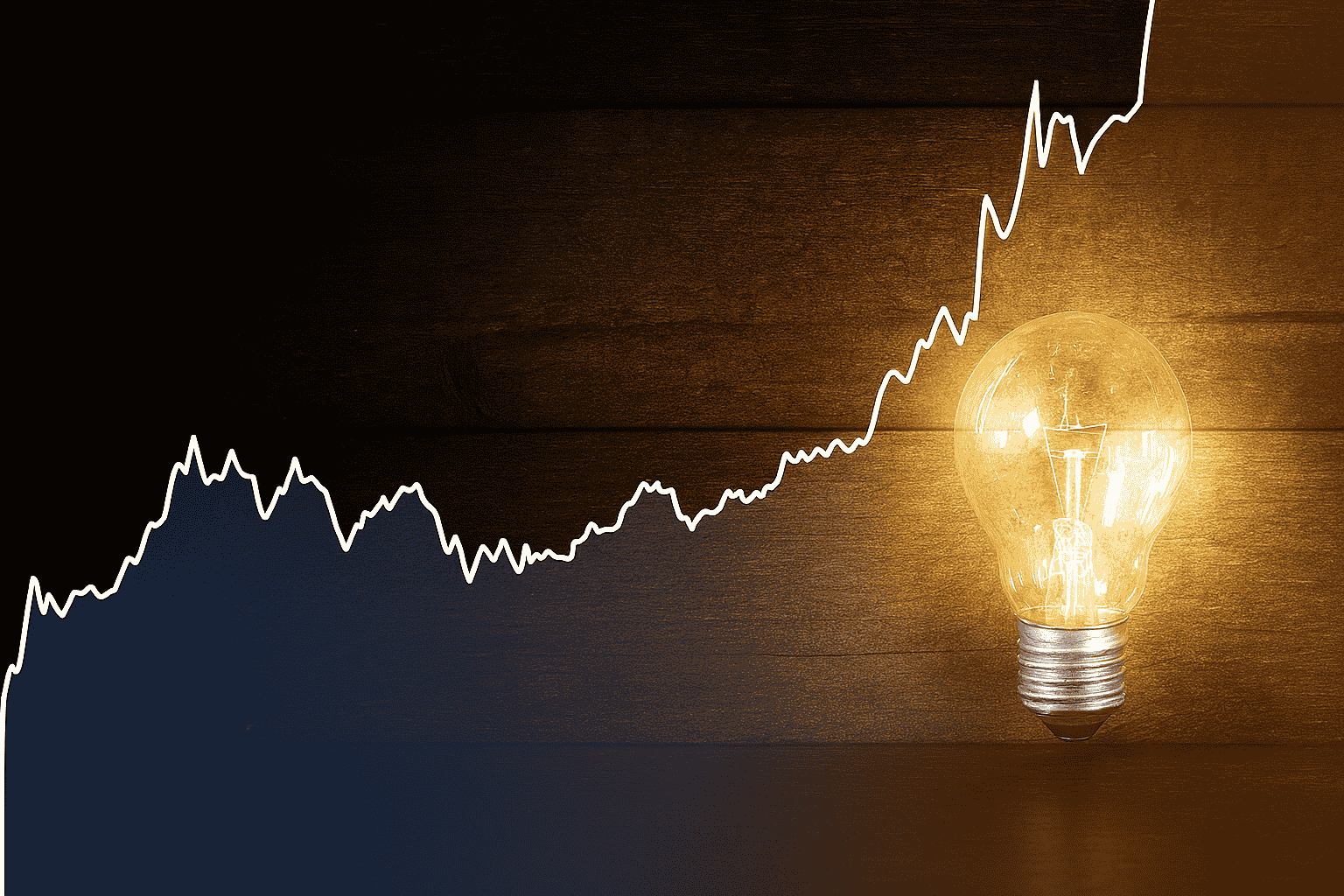What is Right-Sizing in AWS?
Right-sizing means adjusting the type, size, and number of AWS resources you’re using so they perfectly match your workload requirements. It’s about finding the sweet spot between cost and performance, not under-provisioning (risking slow performance) and not over-provisioning (wasting money).
Why Right-Sizing Matters
- Cost Savings – Avoid paying for unused capacity.
- Performance Optimisation – Ensure workloads get exactly the resources they need.
- Scalability – Easily adapt to changing workloads without overspending.
- Sustainability – Use fewer resources, reduce energy consumption, and lower your carbon footprint.
Common Signs You Need to Right-Size
- EC2 instances are running at low CPU or memory usage most of the time.
- RDS databases with plenty of unused capacity.
- Storage volumes that are larger than necessary.
- Bills increasing without an equivalent workload increase.
The D55 Right-Sizing Approach
When D55 helps clients right-size their AWS infrastructure, we follow a four-step optimisation process:
1. Workload Analysis
We review your AWS usage data, metrics, and historical trends to identify under-utilised or over-utilised resources.
2. Rightsizing Recommendations
We suggest changes to EC2 instance types, storage volumes, or service configurations, for example, moving from a large instance to a medium one, or using AWS Auto Scaling for variable workloads.
3. Implementation & Testing
We apply changes in stages, testing performance to ensure your applications run smoothly
4. Continuous Monitoring
Right-sizing is not a one-time task. We monitor workloads regularly so your AWS setup adapts to your business growth and seasonal demand.
Case Example: Energy Pricing Platform
One of our energy sector clients was running over-provisioned EC2 instances for complex pricing calculations. By implementing AWS Lambda and Auto Scaling, D55 reduced their idle costs to zero while maintaining the ability to process 200M+ calculations on demand.
Best Practices for AWS Right-Sizing
- Use AWS Cost Explorer and Compute Optimizer to track usage.
- Tag resources for visibility by department or project.
- Set up alerts for under-utilised instances.
- Review usage every quarter, workloads change, and so should your resources.
Ready to Optimise Your AWS?
If your AWS bill is creeping up or your infrastructure feels overbuilt, right-sizing could save you thousands annually.
At D55, we specialise in AWS cost optimisation, cloud modernisation, and scalability solutions for SMEs and energy businesses.